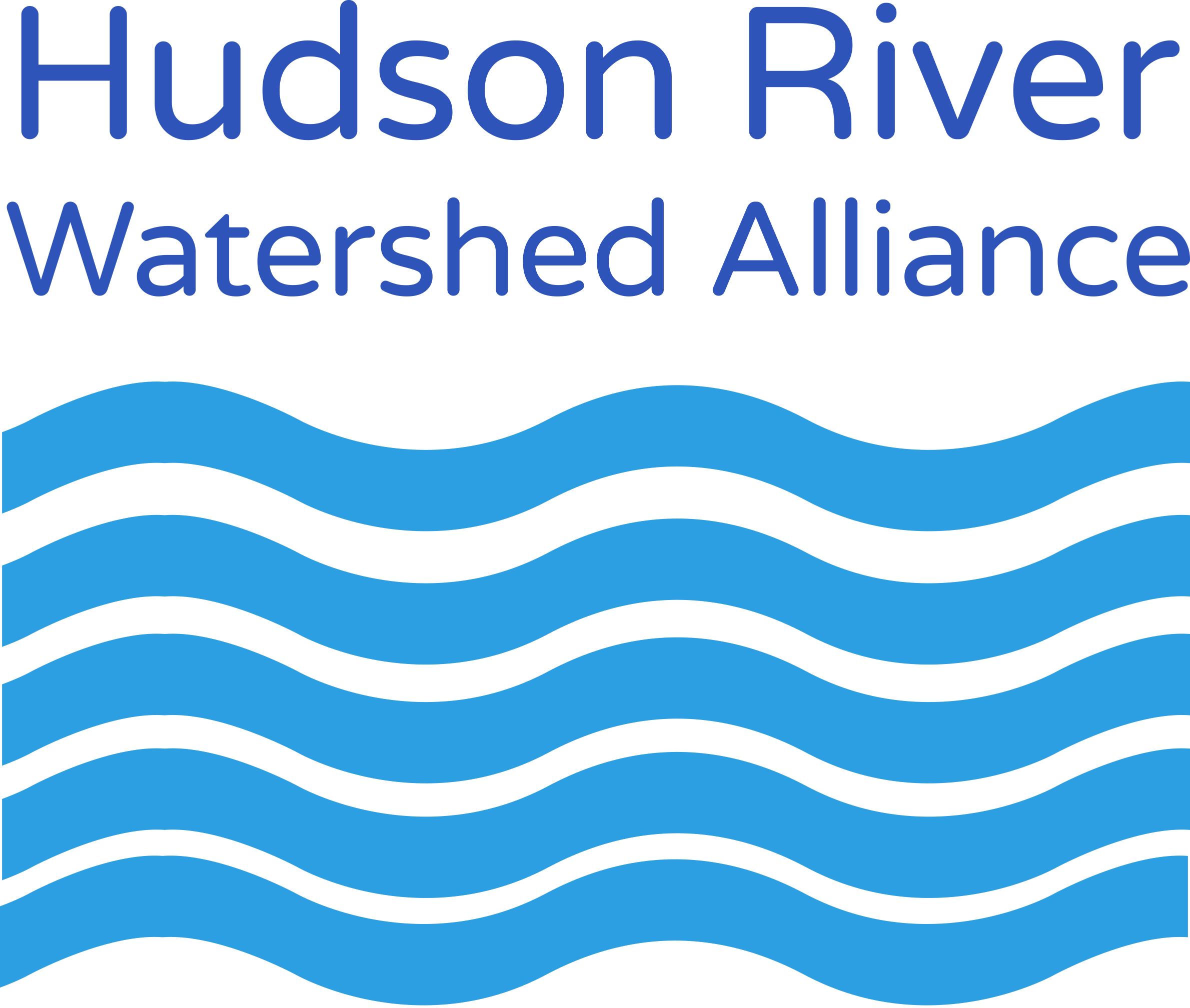Go to the Hudson Valley Natural Resource Mapper home page and click on Enter the Hudson Valley Natural Resource Mapper. This online, interactive tool was created by the New York State Department of Environmental Conservation’s Hudson River Estuary Program. For Hudson River Watershed Alliance’s PDF maps of Upper Hudson, Mohawk River, and Hudson River Estuary watersheds, click here.
Method 1:
1) On the sidebar, click on “Search.”
2) Choose the guidelines by which you would like to search. For example, make sure “Address” is checked and type the desired address in the search bar. This will bring you somewhere on the map.
3) Click anywhere on the map, and you will be given a pop-up such as the one below:
4) You have found your watershed!
Method 2:
1) On the sidebar, click on “Stream and Watershed Layers.”
2) The first three layers listed
3)
4) Once you have found your town or street, simply click within the blue boundary surrounding the area of interest. This will result in the same
5) You have found your watershed!
6) Now you can explore all the other layers and watersheds available to you with this tool.
For further instructions, you can click on “How to use this map” in the top right corner of the mapper, go to the Hudson Valley Natural Resource Mapper Fact Sheet, or view this webinar.
The US Geological Survey also offers a tool to Locate Your Watershed, available here.